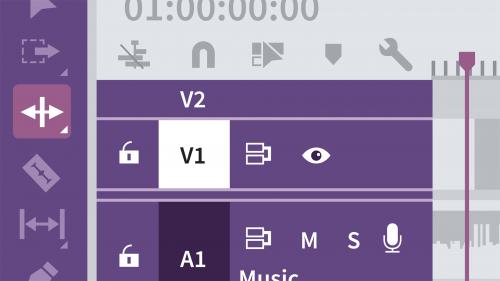English | 1hr 44m | Video: 720p | Project fiiles
Streamline your audio workflow in Adobe Premiere Pro by learning the ins and outs of the Essential Sound panel. In this course, instructor Luisa Winters takes an in-depth look at this rich toolset, showing editors crucial techniques for mixing, repairing, and enhancing audio—all in Premiere Pro. Luisa goes over basic audio concepts, including how to use audio waveforms and level out your audio. Plus, she covers best practices for mixing; reducing noise, rumble, and hum; using EQ to enhance audio for a refined finish; and even how to legalize your audio levels.

Premiere Pro Guru: Dynamic Link and the Adobe Workflow
English | 2h 18m | Video: 720p | Project files | 2.5 GB
Discover how to save time and disc space—and get more billable work done—using Dynamic Link, the Adobe technology that allows you to use files from other Adobe apps inside your Premiere Pro projects.

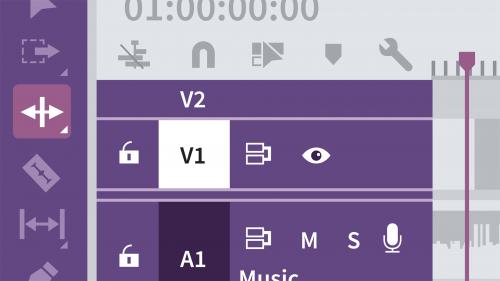

Duration: 4hr 29m | Video: h264, yuv420p, 1280x720 30fps | Audio: aac, 44100 Hz, 2 ch | 1.50 GB
Genre: eLearning | Language: English
Finishing is something every video project can benefit from. In this installment of Premiere Pro Guru, Robbie Carman guides editors through practical techniques for finishing the audio side of a video project, using Premiere Pro and Adobe Audition. He covers using track-level vs. clip-level controls, mastering the audio mixers, using submixes and automation modes, working with audio effects, reducing noise and restoring sound with Adobe Audition, and outputting audio from Premiere Pro. This course includes everything you need to know about mixing and sweetening audio yourself and handing off tracks to others to finesse.

Premiere Pro Guru: Adjustment Layers and Nesting
With adjustment layers and nesting, you can nondestructively apply effects, color correction, and filmic looks to video footage in Premiere Pro. Here Luisa Winters explains what nesting is, when to use it, and how to use adjustment layers to apply effects to certain sequences in your timeline. She also covers masking effects; saving presets for future use; creating sepia, film, and other looks with adjustment layers; and using lookup tables (LUTs) to manipulate color in a data-oriented way.